15.6 inch Wifi Smart Photo Frame 32GB memory with Auto-rotate touch screen
- Screen size: 15.6 inch IPS (16:9)
- Resolution: 1920*1080
- Memory capacity : 32GB
- Operating System: Android 8.0
- Wi-Fi supported
- Memory card supported: Micro SD card and USB flash drive (Max 32GB, not included)
- Available interface languages: German, English, Italian, Spanish, French, Croatian, Czech, Danish, Finnish, Hebrew, Hungarian, Japanese, Korean, Dutch, Norwegian, Polish, Portuguese, Slovakian, Swedish, Vietnamese.
- Photo Format: JPEG,JPG
- Audio Format: Mp3 / WMA / OGG / AAC / APE / FLAC / WAV
- Video Format: MPEG1, MPEG2, MPEG4,Xvid,AVI, M-JPEG, H.263, H.264 BP/MP/HP, VP8, WMV9/VC-1
- Software: Frameo
- Power Adapter: input--100-240V 50/60Hz, output--DC 12V 2A
- Pass UL FCC CE certificate
15.6 " Wifi Smart Digital Photo Frame with 32GB build-in memory with HD touch screen
Easy to connect with your phone Frameo APP to share pictures and videos to frame, let your families enjoy the moments.

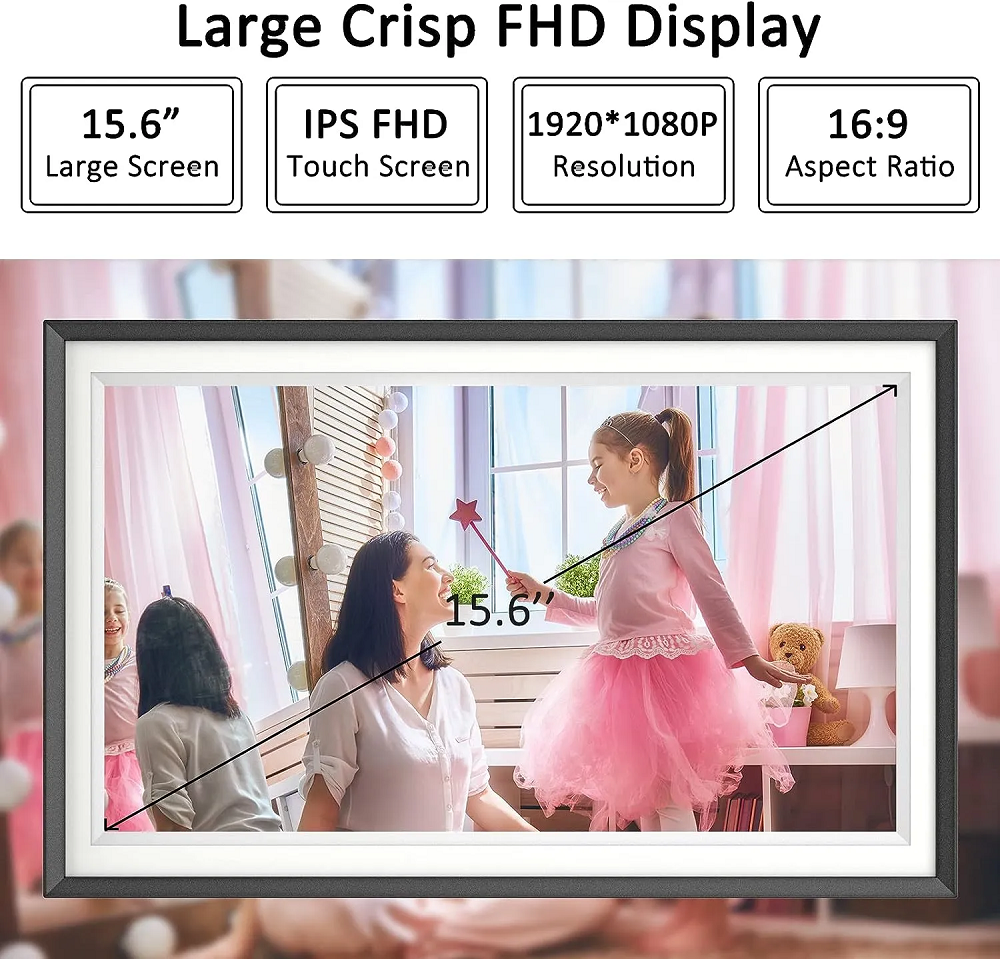



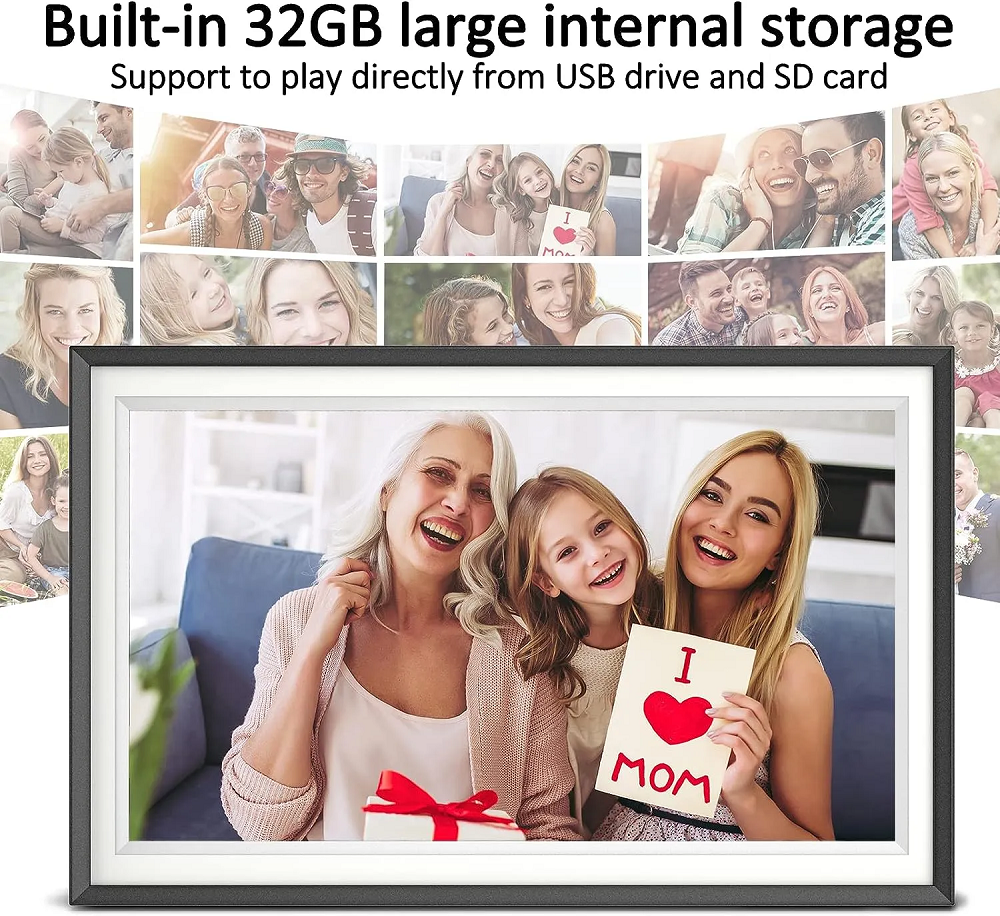

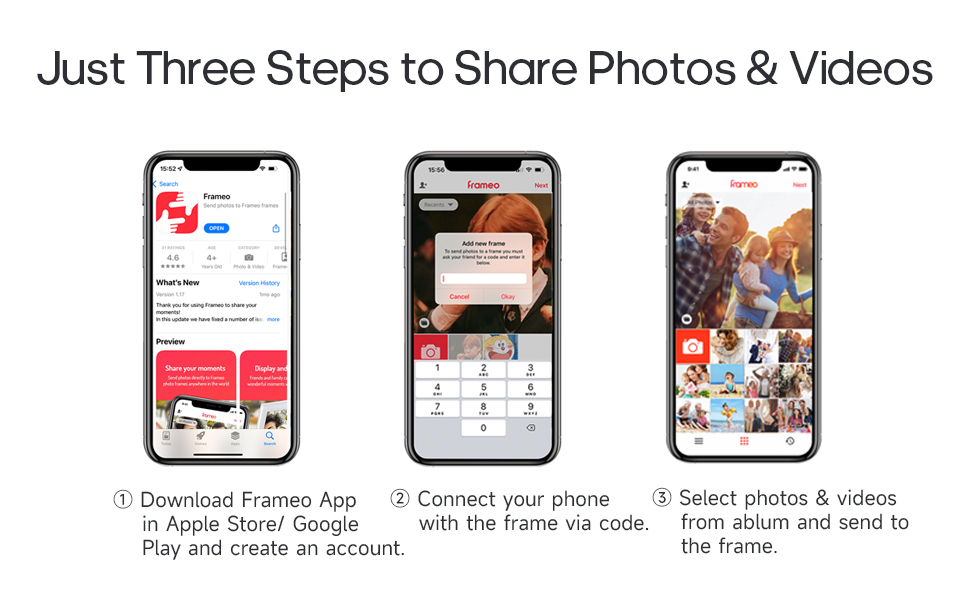

Frameo APP
Download the frameo app through Android and iOS to share photos and videos with family anytime , anywhere.
Connect the photo frame to the computer through a Micro USB Cable for batch export or import of photos or videos.
You can also insert an external SD card or USB flash drive for picture and video playback.
How To Use Frameo Digital Picture Frame?
1. Download the Frameo App;
2. Select a language;
3. Set-up the frame on Wifi;
4. Connect frameo with your friends and family by providing them with a code from your frame. You can send one or more photos(up to 10 at a time) to digital photo frames.
Package included:
1 x 15.6" Digital Photo frame
1 x Digital Picture Frame Stand
1 x Power Adapter
1 x Manual & Gift box







